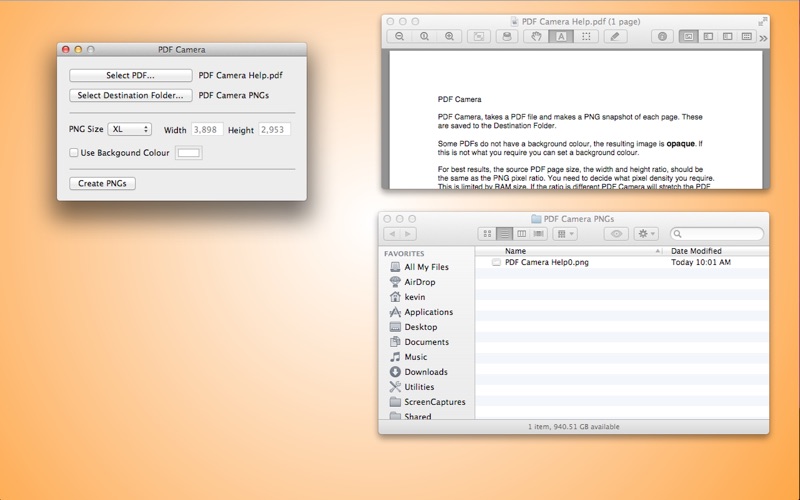
PDF Camera is designed to allow custom pages in photo books. You can create and layup your pages in your favorite word processor or layout app then print to PDF. This can then be converted to high quality PNG images that can be included in your photo book.
Works with iPhoto books, and other online services.
PDF Camera, takes a PDF file and makes a PNG snapshot of each page. These are saved to the Destination Folder.
Some PDFs do not have a background colour, the resulting image is opaque. If this is not what you require you can set a background colour.
For best results, the source PDF page size, the width and height ratio, should be the same as the PNG pixel ratio. You need to decide what pixel density you require. This is limited by RAM size. If the ratio is different PDF Camera will stretch the PDF to fit the pixel ratio.
If the resulting PNG files are for print then you should have a higher pixel count, for screen a lower count.
